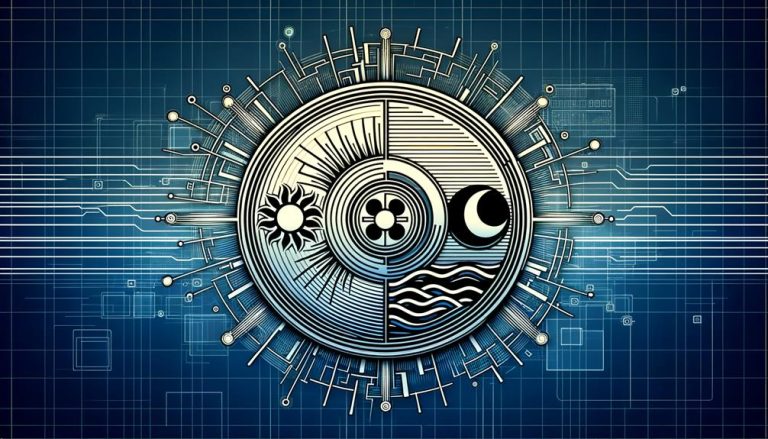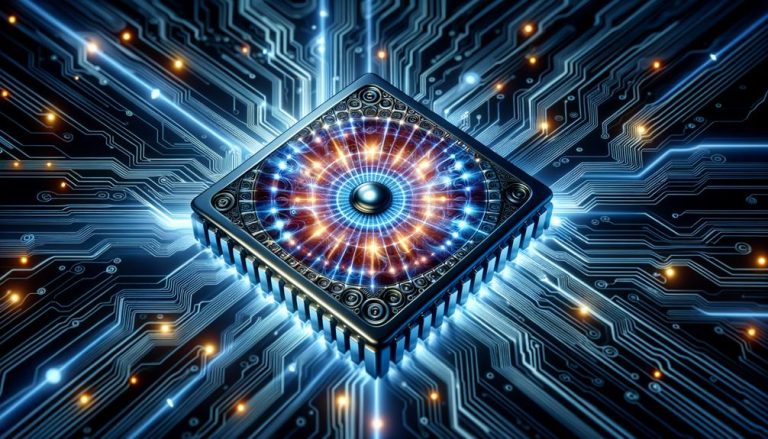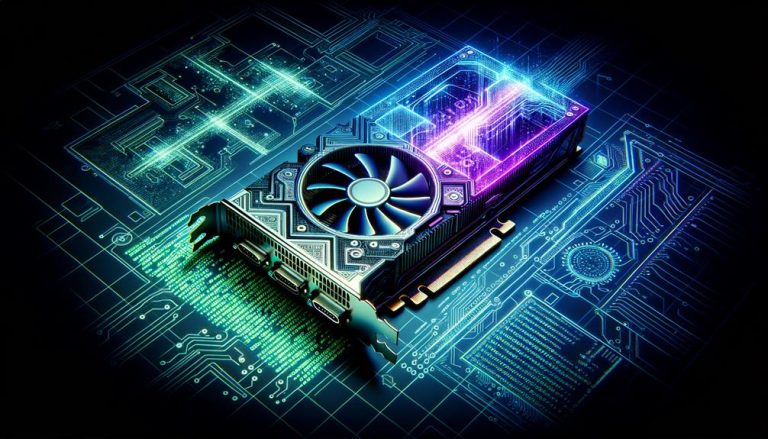Computer Vision: Opportunities and Challenges
Artificial intelligence (AI), which is used across industries, allows for game-changing insights and the creation of new products. It also automates complex tasks. One application of AI that has great potential to transform industries that produce large amounts of visual data is computer vision.
Computer vision use cases can range from dog training and life-saving, with many other use cases. It is a two-fold challenge to create them. You can choose your annotation methods (video, bounding box, polygon) and the objects, targets, or behaviors that you want your model to recognize.
Correctly labeling the huge amount of data needed to train the machine to recognize them visually.
This is especially true if you have multi-frame or videos as your visual data.
Annotating video data is very useful in a variety of applications. Annotated Computer Vision can be used to train autonomous vehicle systems to recognize street boundaries and detect lane lines. It is used for medical AI to identify diseases and provide surgical assistance. It can also be used to create checkout-free retail environments where customers are only charged for the items they bring with them. One interesting application is video annotation, which can be used to create an efficient system that allows scientists to learn more about the effects of solar technology on birds.
Video Annotation: What it Does
Video annotation can be considered a subset image annotation and uses many of the same tools. The process is however more complicated. An annotation process for videos can take up to 60 frames per second. This means that it can take much longer than it takes to annotate images.
You can annotate video in two ways:
The original method for video annotation is single-frame. Annotator splits the video into many images and annotates them one at a time. This can sometimes be accomplished with the help of a copy annotation from frame to frame. This is inefficient and time-consuming. This may work in certain cases, where objects are less dynamic within the frames.
Streaming video is more popular. The annotator makes annotations periodically using specialized features of the data annotation tool. This is faster, and the annotator can indicate objects as they move within the frame. This could lead to better machine learning. This method is faster and more common as the market for data annotation tools grows and the providers expand their tooling platform capabilities.
Tracking is a method of annotating objects’ movements. Interpolation is a feature of some image annotation tools that allows an annotator to label one frame and then skip to another frame. This allows the annotator to move the annotation to the position where the object appears later in the time.
Interpolation uses machine-learning to fill in movement and track (or interpolate) the object’s movements in frames between them that were not annotated.
If you are looking to build a computer vision model capable of controlling a scalpel during surgery you will need to use annotated videos that show the movements of scalpels from thousands or hundreds of different surgical procedures. These videos can be used to train the machine how to recognize and track a scalpel.
The Workforce is a critical choice for Computer Vision
Video annotation is a decision that will impact your workforce. It is often overlooked that the workforce is an important consideration when building computer vision models. However, it should be considered more strategically from the beginning of the project.
In-house annotators can be difficult to scale due to the large amount of data needed to train computer vision models. They also require significant management. Crowdsourcing is a popular way to quickly source large annotation teams, but it can cause quality issues as workers are not accountable for their accuracy and may be less reliable.
Professionally managed teams of annotators are a great choice, especially when building machine learning models that operate in highly accurate environments. Over time, the annotators’ knowledge of your business rules and edge cases improves, which leads to higher quality data and more efficient computer vision models.
Even better, your team should function as an extension of you, with close communication. This will allow you to make adjustments in your workflow while you train, validate and test your models.
Labelify: The Video Annotation Tool of Your Choice
Labelify has provided professional managed teams of data analysts since 2019. Our workforce annotates visual data for machine learning and deep-learning training for 7 autonomous vehicle companies around the globe.
Contact us today to learn more about Labelify’s video annotation for computer vision.